Implementing Enterprise Search in Dynamics
 |
| Photo by Anthony Martino on Unsplash |
Search Enterprise Data Store
In
enterprise implementations, business applications are not the only systems used
in the organization. We often see call center agents and sales representatives
need to obtain their required information from various systems to service
customers. Searching users in every system is a cumbersome job which may cause
setbacks in end-user adaption. Integrating Dynamics with Azure search offers
consolidation of search operations in one specialized search service with
ability to connecting to various data sources and apply modern search
techniques to find the most relevant data. A practical example of this scenario
can be seen in one my recent experiences where the organization users had to
search for user information in CRM, SharePoint, Sybase and a pool of CSV files.
Customized Search experience
To
facilitate more user adoption, using customized search techniques are highly
favorable. In all modern search engines, we see use of "Auto
complete", "Suggestions" and "highlighting" features
which can be added to the Dynamics solutions search experience. Displaying
search results by support of "Document Preview", "Document
Opening in a customized containers", "Facets",
"Filter" and "Sorting" are examples that enhance your
Dynamics solution's capabilities.
Customized Search Behavior
The
true power of search is demonstrated with different pieces of information are
linked together to make sense of a bigger picture. Extracting words and
sentences from documents including images and pdf files, extracting key
phrases, people names, location names, languages and other custom entities with
the help of AI is another unique feature that you can add to your Dynamics's
search capabilities. Another amazing search capability you can have in your
Dynamics implementation is the ability to search based on geolocation
information, i.e. you can search for all your partner network from CRM or get
the location of your field service force. The beauty of implementing your own
enterprise search lies in the fact that you can search information in your data
stores and link them using AI to generate knowledge and better insight to your
data.
Customized Search Result
Another
need for customized search in your Dynamics solution to the ability to refine
your search result profile. When you use AI in your search, the system gives
you the power to see how relevant search results are to your search keywords.
And by knowing this you can refine your search profiles to generate a different
result for the same keywords. This way you train the AI engine to work better
for you and enable users to get more accurate search results.
Architecture
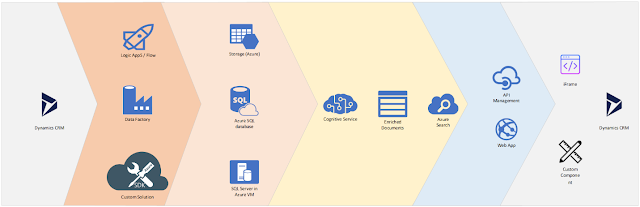
Dynamics
integration with Azure Search service can be integrated in the following
pattern:
1.
Integration through web resources: These web
resources will host a web application acting as a client to the search service.
The web resource can be a HTML file or an iFrame hosted on forms. The important
point in this approach to ensure cross-origin settings in the client
application and writing your html in a secure way and according to the best
practices.
2.
Integration through custom power platform
controls. You may build your own custom control which sends REST requests to
the Azure Search and display results by consumes REST responses. The custom
control can call Azure Search services using Actions or direct REST calls to
Azure Service.
3.
Azure Search works based on indexes and your
first step is to push your CRM searchable data to Azure Search indexes. This
can be done using Microsoft Flow, Microsoft App Logics, custom solutions or
Azure Data Factory. I have used all these tools in my implementations, and you
can opt to any of these tools based on your requirements.
4.
Once the data is in your data store, you can
create your indexes in the Azure Search. You can go for separate indexes for
each data source or combine multiple data sources in one index. Each approach
has its own requirements which will need to be met either in your client web
application or a separate azure compute resource. Once indexing is done, you
can make use Azure Search Rest API directly or using Azure API management to
expose your search service to your Dynamics solution.
Summing these all up, you see as business
application products get more sophisticated and organizations move from data to
big data, engineers now must look for innovative approaches to implement
Dynamics Solutions. Microsoft Azure along with Dynamics platform offers
necessary tools to solution architects to design such solutions.


Comments
Post a Comment