Settings area in Unified Client Interface (UCI)
I
provisioned a new Dynamics 365 environment and as I expected all applications
are now in Unified Client Interface (UCI) however, despite being Administrator,
I was not able to find the setting area. After spending few minutes, I found
that now the setting area is accessible through the gear icon on the top
navigation bar. Follow the below images to see where to find it:
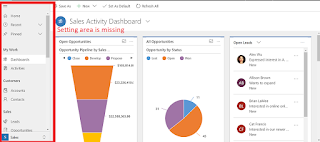



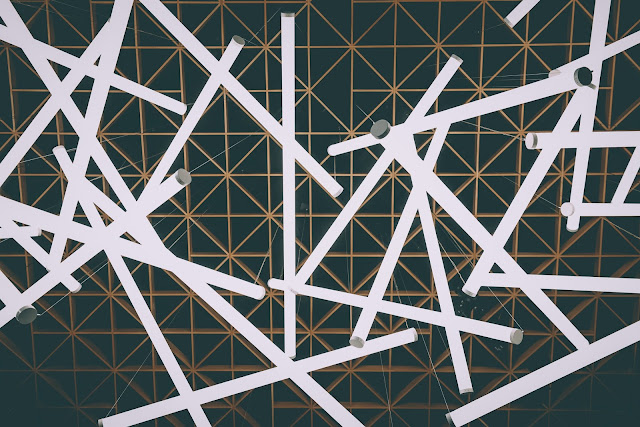
Comments
Post a Comment