Resource Requirement Entity not creating for Resource Bookings in Dynamics 365 Field Service
In the Field Service, when we click on the "Book" button on the schedule board and create a new booking, by default the system creates a "Resource Requirement" entity and sets it as "Primary". This allows the Booking to be linked to the main entity.
As per "Dan Glitter" in this link, the Default behavior is as following (an excerpt from this page):
Root cause: During the data migration process, the Bookable Resource Entity SDK messages were disabled.
Resolution: If you see "Resource Requirement" is created only once per many bookings OR not creating at all; check the SDK Plugin Messages in the default solution.
According to this page,It is also possible to configure the creation of "Resource Requirement" per booking. This will allow to save the web service calls and Database space.
Reference Posts:
https://blogs.msdn.microsoft.com/crm/2017/10/16/blog-post-july-2017-update-for-field-service-and-project-service-automation-universal-resource-scheduling-part-1/
https://blogs.msdn.microsoft.com/crm/2017/10/16/july-2017-update-for-field-service-and-project-service-automation-universal-resource-scheduling-part-2/
https://blogs.msdn.microsoft.com/crm/2017/07/14/dynamically-build-your-schedule-assistant-search-by-changing-the-url/
As per "Dan Glitter" in this link, the Default behavior is as following (an excerpt from this page):
However in my recent experience from a project, if we book multiple resources, the system does not create any additional "Resource Requirements" and therefore, the newly created booking becomes an orphan booking without any link to the main entity."By default, when a user clicks the book button which launches the pop out scheduling experience, first there is a check to see if there is a child resource requirement record related to the entity from which the book button was initiated.If there is only one child resource requirement record, then the board runs against that resource requirement record.If there are multiple resource requirement records, then the board runs against the resource requirement which is flagged as “primary”.Of course, if a user clicks book on a resource requirement record itself, then the schedule board simply launches against that requirement.If there are no resource requirement records, then the board launches directly against the record from which the book button was launched, but uses the values in the search that are set in the 1:N entity mapping between the schedulable entity (e.g.. lead, opportunity) and the resource requirement. This deserves a blog post in itself, but here is one example.For example, if you are scheduling a lead, and you would like to pass in a territory filter from the lead entity instead of needing to create a resource requirement, you could create an attribute on the lead entity which is a lookup to the territory entity, and populate that value on the lead record, and map that field to the requirement territory field. Then, when clicking “book”, the territory filter will be populated directly from the lead entity presuming there is no resource requirement, and presuming the territory value on the lead record is populated."
Root cause: During the data migration process, the Bookable Resource Entity SDK messages were disabled.
Resolution: If you see "Resource Requirement" is created only once per many bookings OR not creating at all; check the SDK Plugin Messages in the default solution.
According to this page,It is also possible to configure the creation of "Resource Requirement" per booking. This will allow to save the web service calls and Database space.
Reference Posts:
https://blogs.msdn.microsoft.com/crm/2017/10/16/blog-post-july-2017-update-for-field-service-and-project-service-automation-universal-resource-scheduling-part-1/
https://blogs.msdn.microsoft.com/crm/2017/10/16/july-2017-update-for-field-service-and-project-service-automation-universal-resource-scheduling-part-2/
https://blogs.msdn.microsoft.com/crm/2017/07/14/dynamically-build-your-schedule-assistant-search-by-changing-the-url/
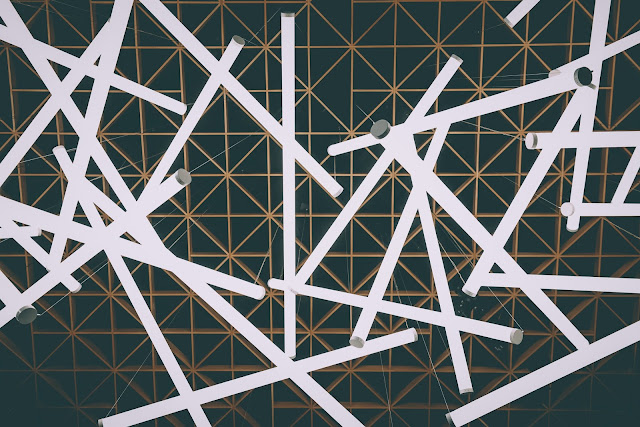

Comments
Post a Comment